How To Unlock Protected Document In Word For Mac
- How To Unlock Protect Document In Word For Mac
- How To Unlock Protected Document
- How To Unlock Protect Document In Word For Macbook Pro
We assume have the password to open encrypted Word file. Step 1: Open the editing restricted Word file. Then click File -> Save As and choose location where to save this document. Step 2: In the Save As dialog, click the drop-down button next to Save as type, select Rich Text Format(*.rtf), and click Save to save this Word 2016 document in.rtf format. For versions of Word 2007 and later: Open a new blank document, then insert the form into that document by selecting 'Insert,' then 'File.' Select 'Insert tab,' 'Object,' then 'Text From File.' This will create a copy of the form but without copy protection.
Have you forgot or missing your Master of science Word security password? And Desire to unlock a password protected word document? Go through the total article to get your answers. Microsoft Office Word is definitely the most frequently utilized document type of file by several users. It is usually usually used to store details which can become sensitive information of company or personal information.
How To Unlock Protect Document In Word For Mac
When individuals choose to conserve their some sensitive data in terms, MS Term is discovered to end up being preferred's of many. Unlike PDF Documents, Word also has the ability to secure the articles and lock the document with security password to keep it safe from unsafe hands. For that make sure that you offered a security password which can be unusual and complex, so that no one particular can very easily crack it. Unlocking óf protected word file is one an just o ption left on situations where you have neglected the password but instances arrives where you needed to access a document document of somebody else which will be protected by a security password.
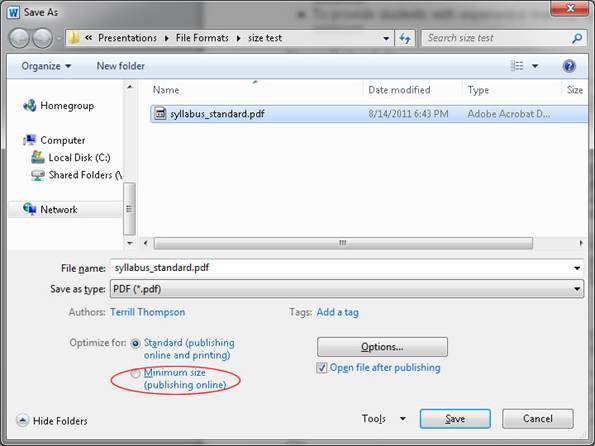
In here you furthermore need to unlock thé document in purchase to access the content material of MS word document. Nevertheless both the circumstances are very similar but the procedure to remove or unlock word documents protected by security password is same. Note: Numerous password protected papers can be opened but you cannot perform anything with them, like have got no permission to modify any word or adjust designs or can make use of different format styles etc. How to factory unlock your iphone for free. For those papers, the password protection pertains to the elements of a document, not the whole document, and you can open up it but not really do very much with it. In this particular content, we are going to help you how you can break the password of Master of science word file(on the entire document). Read through the completed content material to get you solutions here itself. Whats are usually the mostly used process that you can choose for busting the security password of word file, right here I feel heading to supply you with three full proved strategies which you must know.
Unlock password protected word with VBA program code 2. Unlock MS word without any software 3. Unlock security password from Phrase document without Password Allow's start with detailing you the ways technique by technique. Remember to stick to the tips correctly as described here. Greatest of luck! Unlock Protected Phrase document with VBA code This method functions with Word file extension that is usually.doctor and.docx whose password will be within 3 figures. I tried to use this method to unlock a security password protected Phrase document much longer then 3 personas, but it didn't respond.
Créate new document in word, and open up it. “Alt + Y11”, to start Microsoft Visible Basic applications. Click on on Place and select Module. Kind in the rules on module: #5.
Press “F5” to operate. #6: Right now choose your locked Phrase file >>click on on Open up on the File Explorer. #7: The password protected document will end up being opened up as a Read-only setting, and the password will be demonstrated on the small package.
How To Unlock Protected Document
Unlock MS Phrase without any Software For this method, you require to adjust some details to open up a secure word records, follow steps below, which are based on that content: #1: Open up the password protected MS word document. #2: Conserve As the go for Word as XML Record (.xml), close up Word.
#3: Right-click on the ended up saving XML document (it should end up being in the same folder) to open up with text editing program like WordPad, NotePad, or other text modifying program other then Word. #4: Ctrl+F to open up the Get dialog package. #5: In the Look for text industry type “ enforcement”. #6: You'll discover the word followed by w: enforcement=”1″ or w:enforcement=”on”. #7: Change the “1” with a zero “0” or substitute “on” with “óff” ) to disable énforcement.
This stage unlocks the Phrase document. #8: Conserve the XML document and close it. #9: Today, right-click on the saved XML file, then Open up it with Microsoft Phrase. #10: As shortly as you've opened it, move to Document >Conserve As, after that select Phrase Document (.docx) from the Save as kind drop-down checklist. You can modify the file title if you wish to protect the authentic password-protected document an create this a fresh document.
#11: Click on Save. You are usually now able to modify the document.
How To Unlock Protect Document In Word For Macbook Pro
Unlock a Password Protected Phrase documentMost Recommended As you can observe, You may discover the over explained 2 methods are usually bit complicated offers some restrictions as properly. If like the very first method only functions if password for the word file will be 3 character long and the 2nd method; you might find it a bit challenging. But with the help of this method you can very easily recuperate from the complicated word security password, with no character limitation. Presenting SysInfoTools, which will be an perfect option to unlock your old Word document and recreate a fresh one in the process of accessing the document.
Hence the security password and the document as well, remain intact. Why this will be most recommended way to opt to unlock document of Term file? The software program offers numerous efficient features other after that splitting the Microsoft Term security password like:. Basic system to unprotect yóur word from security password of any duration.
Very easily unlock multilingual and complicated password. carry out a quick and secure recovery from password of Term document. Saves the password if you possess re setted the password.
Suitable with all the version of Microsoft Workplace. If you want safely open up your word document with long and complex password. Then it is definitely highly suggested to use the password recovery software program SysInfoTools. That helps you help you unlock a password protected Word document, without causing any harm or data loss on the file.